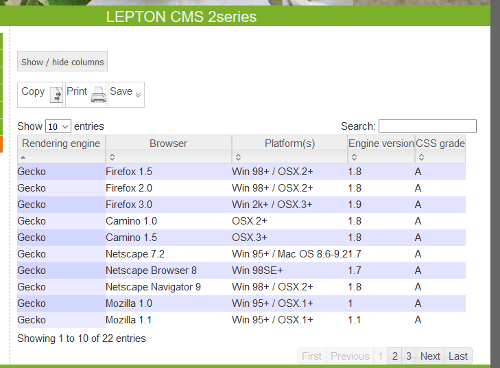Dynamic Table
| Modul | Dynamic Table |
| Author | Karl Pierce |
| Type | page |
| Version | 0.5 |
| State | Stable |
| License | Creative Commons - attribution must be kept in place |
| GUID | 3738647c-8304-11e5-8bcf-feff819cdc9f |
| Platform | LEPTON 3.x |
| Last info | 2018-03-19 |
| Web Link | https://www.diamond-visions-sarl.com/page/services/lepton-cms-add-ons/dynamic-table.php?utm_source=Lepton&utm_medium=addon-repository&utm_campaign=dynamicTable |
| Download | dynamic_table_v0.5.zip |
| Description | Dynamic Table
* This module modifies static wysiwyg(or code) tables, and makes them dynamic and interactive. Using the Jquery plugins: DataTables by Allan Jardine. Features * Table is sortable, filterable, paginated * Show/Hide individual columns * Floating header * The jquery datatables plug-in uses native translations in many languages. * Data is exportable to Clipboard,Excel,PDF, CSV, and Print using the table tools plug-in. Five easy steps to get it to work. 1. Create a page with a table 2. Make sure the table has an id="myDynamicTable" 3. Make sure the table has a header row 4. Add a dynamic table section to the page 5. Add the table id and click save Bonus *This module can also work with other modules. For example, if you have a table that is created dynamically using the code module. Update 0.5.0 *configured to work with lepton 3.0.2 Update 0.4.0 *configured to work with lepton 2.1.0 |
| Image |